Description
All what you should know about Orca Pro +
With the Orca Pro + IPTV subscription, you get access to more than 3,000 Live TV channels from all over the world. Additionally, you get a library of video on demand (VOD) that has more than 6,000 choices. Even more, you may use the time-shift option to watch the shows that you’ve missed whenever you want. We highly recommend the Orca Pro + IPTV subscription to sports fans who enjoy live games.
The video on demand (VOD) library gets occasional updates often. That happens automatically to keep you always updated on the newest hit movies and series from all over the world.
The app is supported on a huge variety of devices. What you need is good internet speed and you’re good to go. The servers we use are super-stable and can handle traffic very efficiently. The quality of the Orca Pro + IPTV subscription is something we are very proud to guarantee.
Get your free trial on Orca Pro + (here)
Systems that support Orca Pro + IPTV:
The Orca Pro + IPTV subscription offers a big variety of choices when it comes to devices that may support its app. Below we will talk about the top used devices according to our regular customers.
- Smart TVs: In the world of IPTV, most people prefer to use Smart TVs. They are the most convenient choice when it comes to quality. With full HD streams, Orca Pro + IPTV is at its best in a Smart TV. The big names in this domain are Samsung and LG. They are the most used TVs.
- Android devices and Android Boxes: Android devices can all download the app and thus access a Orca Pro + IPTV subscription. We highly recommend using Android Boxes. They are very suitable for people who want more options than Smart TVs.
- Computers: PCs (personal computers) are amazing for their flexibility and multi-windows. Orca Pro + IPTV may work very well with a PC.
- Other devices: A variety of devices such as the Amazon Fire TV Box, the Nvidia Shield, Apple products are also included in the list.
Details about the Orca Pro + IPTV subscription
The DreamTV IPTV subscription can work everywhere in the world. The services can always be accessed as long as the internet is at a good speed. The HD and Full HD streams may require internet bandwidth that is greater than 4mb/s. Buffering is a problem that mainly happens because of internet issues at the end of the consumer. Perhaps the other devices in the house consume too much of the bandwidth. When such a problem arises, one of the best solutions is to connect your device with an Ethernet cable instead of WIFI. First of all, make sure that your internet is faster than 4mb/s using this website that offers internet speed checks.
Orca Pro + IPTV subscription: Frequently Asked Questions (FAQ):
Will I receive a device with my subscription?
Orca Pro + IPTV subscription is a software service. This means you will not receive any hardware with the subscription. All the necessary hardware must be provided by the user.
How many devices can use a single subscription?
The Orca Pro + IPTV subscription only works with a single device at a time. The users are not allowed to connect several devices to a single subscription. When a user does such a thing, he/she risks being banned from the service.
Would I face technical problems with the Orca Pro + IPTV subscription?
The servers we use to provide the subscription are off-shore and third-party. First of all, they are among the best servers that can be found. However, in the case of server technical difficulties, we are not 100% responsible for solving them.
What should I do when my device is buffering?
The easiest thing you can do to solve buffering is to pause for 10/15 seconds to let the streams load for a little bit. Make sure that none of the other devices in your house are taking too much bandwidth.
For more information on Orca Pro + IPTV contact us.



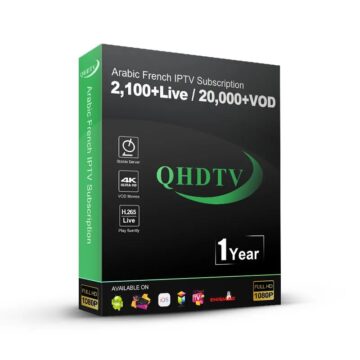
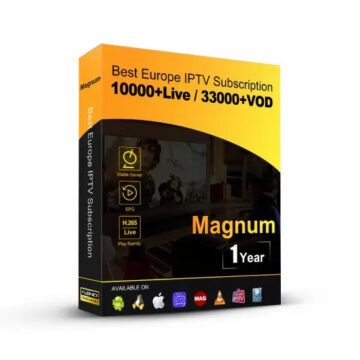


Reviews
There are no reviews yet.